สำหรับการเลือกไฟล์ภาพจาก Gallery ด้วย Intent จะคล้ายบันทึกวีดีโอ คือไม่ต้องจัดการอะไรมากนัก แค่ Intent ไป แล้วก็รอข้อมูลส่งกลับมา
Intent intent = new Intent(Intent.ACTION_GET_CONTENT);
intent.setType("image/*");
startActivityForResult(Intent.createChooser(intent
, "Select photo from"), 0);โดยจะกำหนดคลาส Intent เป็น ACTION_GET_CONTENT แทน และกำหนด Type ของข้อมูลให้เป็นไฟล์ภาพทั้งหมด ("image/*") ในกรณีที่ต้องการให้เลือกไฟล์วีดีโอ ก็แค่เปลี่ยนเป็น ("video/*") สำหรับเลข 0 ก็คงคุ้นเคยแล้วว่ามันคือ Request Code นั่นเอง ที่เอาไว้เช็คว่าข้อมูลที่ส่งกลับมาเป็นของแอพตัวไหน
สำหรับฟังก์ชัน onActicityResult ก็จะเหมือนกับบันทึกวีดีโอเลย
public void onActivityResult(int requestCode, int resultCode, Intent data) {
if (requestCode == REQUEST_GALLERY && resultCode == RESULT_OK) {
Uri uri = data.getData();
try {
bitmap = Media.getBitmap(this.getContentResolver(), uri);
imageView1.setImageBitmap(bitmap);
} catch (FileNotFoundException e) {
e.printStackTrace();
} catch (IOException e) {
e.printStackTrace();
}
}
}โดยจะรับข้อมูลจากตัวแปร data ของคลาส Intent ที่ส่งเข้ามาแล้วนำดึงข้อมูลมาเก็บไว้ในตัวแปรของคลาส Uri ที่สร้างขึ้นมา จากนั้นก็นำไปใช้งานได้เลย ในตัวอย่างจะแปลงเป็นคลาส Bitmap แล้วแสดงภาพที่เลือกจาก Gallery ขึ้น Image View เท่านั้นเอง
ทีนี้ก็มาดูโค๊ดตัวอย่างในบทความนี้กันเลยดีกว่า
main.xml
<RelativeLayout xmlns:android="http://schemas.android.com/apk/res/android"
xmlns:tools="http://schemas.android.com/tools"
android:layout_width="match_parent"
android:layout_height="match_parent"
tools:context=".Main" >
<ImageView
android:id="@+id/imageView"
android:layout_width="match_parent"
android:layout_height="match_parent"
android:layout_centerHorizontal="true"
android:layout_centerVertical="true" />
<Button
android:id="@+id/buttonIntent"
android:layout_width="wrap_content"
android:layout_height="wrap_content"
android:layout_alignParentLeft="true"
android:layout_alignParentTop="true"
android:text="Gallery" />
</RelativeLayout>Main.java
package app.akexorcist.intentgallery;
import java.io.FileNotFoundException;
import java.io.IOException;
import android.net.Uri;
import android.os.Bundle;
import android.provider.MediaStore.Images.Media;
import android.app.Activity;
import android.content.Intent;
import android.graphics.Bitmap;
import android.view.View;
import android.view.View.OnClickListener;
import android.widget.Button;
import android.widget.ImageView;
public class Main extends Activity {
public static final int REQUEST_GALLERY = 1;
Bitmap bitmap;
ImageView imageView1;
public void onCreate(Bundle savedInstanceState) {
super.onCreate(savedInstanceState);
setContentView(R.layout.main);
imageView1 = (ImageView)findViewById(R.id.imageView);
Button buttonIntent = (Button)findViewById(R.id.buttonIntent);
buttonIntent.setOnClickListener(new OnClickListener() {
public void onClick(View v) {
Intent intent = new Intent(Intent.ACTION_GET_CONTENT);
intent.setType("image/*");
startActivityForResult(Intent.createChooser(intent
, "Select Picture"), REQUEST_GALLERY);
}
});
}
public void onActivityResult(int requestCode, int resultCode
, Intent data) {
if (requestCode == REQUEST_GALLERY && resultCode == RESULT_OK) {
Uri uri = data.getData();
try {
bitmap = Media.getBitmap(this.getContentResolver(), uri);
imageView1.setImageBitmap(bitmap);
} catch (FileNotFoundException e) {
e.printStackTrace();
} catch (IOException e) {
e.printStackTrace();
}
}
}
}AndroidManifest.xml
<?xml version="1.0" encoding="utf-8"?>
<manifest xmlns:android="http://schemas.android.com/apk/res/android"
package="app.akexorcist.intentgallery"
android:versionCode="1"
android:versionName="1.0" >
<uses-sdk
android:minSdkVersion="8"
android:targetSdkVersion="8" />
<application
android:allowBackup="true"
android:icon="@drawable/ic_launcher"
android:label="@string/app_name"
android:theme="@style/AppTheme" >
<activity
android:name="app.akexorcist.intentgallery.Main"
android:label="@string/app_name" >
<intent-filter>
<action android:name="android.intent.action.MAIN" />
<category android:name="android.intent.category.LAUNCHER" />
</intent-filter>
</activity>
</application>
</manifest>บทความที่เกี่ยวข้อง
การใช้ Intent สำหรับแชร์ข้อความ String [Send]
การใช้ Intent สำหรับแชร์ข้อความสำหรับ Email [Send]
การใช้ Intent เพื่อเปิด URL [View]
การใช้ Intent เพื่อเปิดแผนที่ [View]
การใช้ Intent เพื่อเปิดไฟล์ใดๆ [View]
การเรียกเปิดแอพฯอื่นๆ ด้วย Intent
การใช้ Intent สำหรับแชร์ไฟล์ใดๆ [Send]
การเลือกไฟล์ภาพจาก Gallery ด้วย Intent [Result]
การใช้งานกล้องเพื่อถ่ายภาพแบบง่ายๆด้วย Intent [Result]
การใช้งานกล้องเพื่อบันทึกวีดีโอแบบง่ายๆด้วย Intent [Result]
การอ่าน QR Code และ Barcode ด้วย Intent [Result]
การรับข้อมูล Intent จากแอพฯอื่นๆ [Get Content]
การรับข้อมูล Intent จากแอพฯอื่นแล้วส่งข้อมูลกลับไป [Result Content]