สำหรับบทความคราวนี้ก็จะเป็นการเปิด URL โดยส่งไปยัง Intent เพื่อให้เปิด URL นั้นๆ โดยใช้แอพอื่นๆ แทนนั่นเอง
Intent intent = new Intent(Intent.ACTION_VIEW);และการส่ง URL ด้วย Intent ก็จะใช้คำสั่งง่ายๆดังนี้
Intent intent = new Intent(Intent.ACTION_VIEW);
intent.setData("URL Address");
startActivity(Intent.createChooser(intent, "Open with"));สำหรับช่อง "URL Address" ก็ให้ใส่ URL ที่ต้องการลงไป
main.xml
<LinearLayout xmlns:android="http://schemas.android.com/apk/res/android"
xmlns:tools="http://schemas.android.com/tools"
android:layout_width="match_parent"
android:layout_height="match_parent"
android:orientation="vertical"
android:gravity="center" >
<LinearLayout
android:layout_width="wrap_content"
android:layout_height="wrap_content"
android:layout_margin="30dp"
android:orientation="horizontal"
android:gravity="center" >
<TextView
android:layout_width="wrap_content"
android:layout_height="wrap_content"
android:text="www."
android:textSize="20sp" />
<EditText
android:id="@+id/editText"
android:layout_width="wrap_content"
android:layout_height="wrap_content"
android:text="google"
android:layout_weight="1"
android:ems="10"
android:hint="URL" />
<TextView
android:layout_width="wrap_content"
android:layout_height="wrap_content"
android:text=".com"
android:textSize="20sp" />
</LinearLayout>
<Button
android:id="@+id/buttonIntent"
android:layout_width="wrap_content"
android:layout_height="wrap_content"
android:text="View" />
</LinearLayout>หน้า Layout ก็จะมีช่องให้ใส่ URL ของเว็ปที่ต้องการ
Main.java
package app.akexorcist.intentviewurl;
import android.net.Uri;
import android.os.Bundle;
import android.app.Activity;
import android.content.Intent;
import android.view.View;
import android.view.View.OnClickListener;
import android.widget.Button;
import android.widget.EditText;
public class Main extends Activity {
protected void onCreate(Bundle savedInstanceState) {
super.onCreate(savedInstanceState);
setContentView(R.layout.main);
final EditText editText = (EditText)findViewById(R.id.editText);
Button buttonIntent = (Button)findViewById(R.id.buttonIntent);
buttonIntent.setOnClickListener(new OnClickListener() {
public void onClick(View v) {
String url = "https://www."
+ editText.getText().toString() + ".com";
Intent intent = new Intent(Intent.ACTION_VIEW);
intent.setData(Uri.parse(url));
startActivity(Intent.createChooser(intent, "Open with"));
}
});
}
}เมื่อผู้ใช้กดปุ่ม ก็จะนำข้อความใน editText มาเติมข้างหน้าด้วย "www." และเติมข้อความต่อท้ายด้วย ".com" เพื่อให้เป็น URL ของเว็ปนั้นๆ แล้วกำหนดให้กับตัวแปรของคลาส Uri แล้วนำไปกำหนดให้กับ Intent
AndroidManifest.xml
<?xml version="1.0" encoding="utf-8"?>
<manifest xmlns:android="http://schemas.android.com/apk/res/android"
package="app.akexorcist.intentviewurl"
android:versionCode="1"
android:versionName="1.0" >
<uses-sdk
android:minSdkVersion="8"
android:targetSdkVersion="8" />
<application
android:allowBackup="true"
android:icon="@drawable/ic_launcher"
android:label="@string/app_name"
android:theme="@style/AppTheme" >
<activity
android:name="app.akexorcist.intentviewurl.Main"
android:label="@string/app_name" >
<intent-filter>
<action android:name="android.intent.action.MAIN" />
<category android:name="android.intent.category.LAUNCHER" />
</intent-filter>
</activity>
</application>
</manifest>สำหรับผู้ที่หลงเข้ามาอ่านคนใดต้องการไฟล์ตัวอย่างสามารถดาวน์โหลดได้จาก Intent View URL [Google Drive]
บทความที่เกี่ยวข้อง
การใช้ Intent สำหรับแชร์ข้อความ String [Send]
การใช้ Intent สำหรับแชร์ข้อความสำหรับ Email [Send]
การใช้ Intent เพื่อเปิด URL [View]
การใช้ Intent เพื่อเปิดแผนที่ [View]
การใช้ Intent เพื่อเปิดไฟล์ใดๆ [View]
การเรียกเปิดแอพฯอื่นๆ ด้วย Intent
การใช้ Intent สำหรับแชร์ไฟล์ใดๆ [Send]
การเลือกไฟล์ภาพจาก Gallery ด้วย Intent [Result]
การใช้งานกล้องเพื่อถ่ายภาพแบบง่ายๆด้วย Intent [Result]
การใช้งานกล้องเพื่อบันทึกวีดีโอแบบง่ายๆด้วย Intent [Result]
การอ่าน QR Code และ Barcode ด้วย Intent [Result]
การรับข้อมูล Intent จากแอพฯอื่นๆ [Get Content]
การรับข้อมูล Intent จากแอพฯอื่นแล้วส่งข้อมูลกลับไป [Result Content]